HOW TO USE A SIMPLE SINE PLATE, BAR or VISE |
|
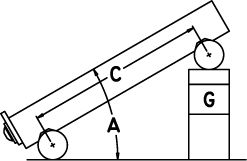 Uses the formula: G = C x Sine(A) |
| Download the Android version
of our our new "HOW TO USE A SINE PLATE" app at |
| By using this site you agree to our Privacy &Security Policy, Sales Policy Website Terms of Use Policy |
| 4141 N. Atlantic Boulevard, Auburn Hills, Michigan 48326 Phone: (248)391-7800 Fax: (248)391-7462 E-mail: tools@subtool.com |
|
| Copyright © 2001-2024 - Suburban Tool, Inc. All rights reserved. All trademarks and logos shown are the property of their respective owners. | |
